When you run npm list -g --depth=0 command, you get all the globally installed NPM packages on your computer. Here are the ones that I use.
Acclaimed CSS
Acclaimed CSS is a package that I developed. It is a wrapper for penthouse, a package to extract Critical CSS. Ever since I used it, I use it to generate Critical CSS seamlessly. All I need to do is to quickly create .acclaimed.json file in the folder where I will run the command and I get the above-the-fold CSS extracted within seconds.
deviceframe
I have been using deviceframe package for years. It puts device frames around website screenshots. I use it for creating my portfolio screenshots.
Gulp
Gulp is my go-to app for automating my workflows. I've tried most of its alternatives, but Gulp fulfills all my needs and I love using it.
Killify
Killify is another package that I developed. I was annoyed by the hanging processes in my terminal, so I created a package that helps kill every hanging process.
Netlify CLI
Since my site runs on Netlify, I often use Netlify CLI package. It allows me to develop lambda and edge functions on my computer.
nodemon
nodemon is a very popular package that runs Node.js applications and can automatically restart the node application when file changes in the directory are detected. I use it when I develop Node.js scripts.
npkill
npkill is another package that I use from time to time. Since I work on many projects, either personal and client-based, I tend to have many node_modules folders on my computer and we all know how heavy they can be.
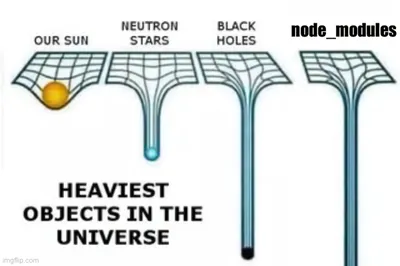
With npkill command you could find all node_modules folders and delete them easily.
Starter Project CLI
Starter Project CLI is the first CLI package that I released. I use Starter Project CLI every time I need to set up a Gulp workflow in a project. When you run the spro start command, you are prompted with series of questions about the tasks that you want to run and about the project architecture. Once you answer all the questions, Starter Project CLI will create desired tasks for you.
Conclusion
I also wrote about my bash scripts. If you want to know what other software and hardware I use, check my setup page.